Chakra (
http://www.chakra-project.org) merupakan (saat ini) distrolet yang dikembangkan dari Arch Linux (
http://www.archlinux.org). Chakra mempermudah anda jika ingin langsung mempunyai desktop yang fully functional dengan menggunakan desktop environment KDE. Tulisan ini akan menjelaskan cara menggunakan USB Modem EVDO ZTE AC 2726 dengan provider Smart. Tulisan ini berdasarkan pada pengalaman mas Muhammad Iqbal di
http://masiqbal.net/modem-smart-evdo-zte-ac2726-di-linux.php (terima kasih mas!) dan manual dari usb_modeswitch yang bisa diperoleh di
http://www.draisberghof.de/usb_modeswitch/
OS yang saya gunakan adalah Chakra versi terakhir (Phoix). Meskipun menggunakan Chakra, tulisan yang ada disini bisa diterapkan juga untuk Arch Linux. Chakra dan Arch yang akan anda gunakan sudah harus mempunyai Yaourt karena instalasi nantinya akan menggunakan Yaourt. Jika belum mempunyai, anda bisa menggunakan Pacman untuk menginstall Yaourt.
Pada saat modem USB dicolokkan, Chakra sudah langsung mengenali. Berikut adalah snapshot dari lsusb:
[root@chakra etc]# lsusb
Bus 004 Device 001: ID 1d6b:0001 Linux Foundation 1.1 root hub
Bus 005 Device 003: ID 19d2:fff5 ONDA Communication S.p.A.
Bus 005 Device 001: ID 1d6b:0001 Linux Foundation 1.1 root hub
Bus 001 Device 001: ID 1d6b:0002 Linux Foundation 2.0 root hub
Bus 007 Device 002: ID 03f0:171d Hewlett-Packard Wireless (Bluetooth + WLAN) Interface [Integrated Module]
Bus 007 Device 001: ID 1d6b:0001 Linux Foundation 1.1 root hub
Bus 006 Device 001: ID 1d6b:0001 Linux Foundation 1.1 root hub
Bus 002 Device 002: ID 04f2:b016 Chicony Electronics Co., Ltd VGA 30fps UVC Webcam
Bus 002 Device 001: ID 1d6b:0002 Linux Foundation 2.0 root hub
Bus 003 Device 001: ID 1d6b:0001 Linux Foundation 1.1 root hub
[root@chakra etc]#
Device yang dikenali disitu adalah "Bus 005 Device 003: ID 19d2:fff5 ONDA Communication S.p.A.". Meskipun sudah dikenali, perlu digunakan usb_modeswitch untuk mengubah dari mode storage ke mode Modem. Berikut adalah langkah-langkan instalasi paket supaya modem bisa digunakan.
Langkah pertama adalah instalasi usb_modeswitch menggunakan Yaourt:
[root@chakra ~]# yaourt -Ss usb_modeswitch
aur/usb_modeswitch 1.1.2-1 (83)
Activating switchable USB devices on Linux.
aur/usb_modeswitch-fixed 1.1.1-3 (Out of Date) (13)
Activating switchable USB devices on Linux.
aur/usb_modeswitch-updated 1.1.1-1 (2)
Activating switchable USB devices on Linux.
[root@chakra ~]# yaourt -S usb_modeswitch
==> WARNING: Building package as root is dangerous.
Please run yaourt as a non-privileged user.
==> Downloading usb_modeswitch PKGBUILD from AUR...
--2010-05-26 09:43:18-- http://aur.archlinux.org/packages/usb_modeswitch/usb_modeswitch.tar.gz
Resolving aur.archlinux.org... 208.92.232.29
Connecting to aur.archlinux.org|208.92.232.29|:80... connected.
HTTP request sent, awaiting response... 200 OK
Length: 693 [application/x-tgz]
Saving to: “usb_modeswitch.tar.gz”
100%[=============================================================>] 693 --.-K/s in 0s
2010-05-26 09:43:24 (54.7 MB/s) - “usb_modeswitch.tar.gz” saved [693/693]
bsdtar: Removing leading '/' from member names
x PKGBUILD
Comment by: cyberpatrol on Wed, 24 Mar 2010 22:23:14 +0000
Please, update this package. Version 1.1.1 is out and the version 1.1.0 is not available for downloading anymore.
Comment by: helios on Fri, 26 Mar 2010 13:46:40 +0000
I will update it as soon as I get back from holiday.
Comment by: gborzi on Tue, 20 Apr 2010 22:29:21 +0000
Version 1.1.2 is available, it requires tcl to work. Also udev doesn't seem able to find the tcl script which is installed by default as
/lib/udev/usb_modeswitch/usb_modeswitch.tcl
installing it as /lib/udev/usb_modeswitch it is found and works. This is the PKGBUILD I've used to make the package
pkgname=usb_modeswitch
pkgver=1.1.2
pkgrel=1
_pkgdata=20100418
pkgdesc="Activating switchable USB devices on Linux."
arch=('i686' 'x86_64')
url="http://www.draisberghof.de/usb_modeswitch/"
license=('GPL')
depends=('libusb' 'tcl')
makedepends=('gcc' 'make' 'wget')
backup=('/etc/$pkgname.conf')
source=("http://www.draisberghof.de/usb_modeswitch/usb-modeswitch-${pkgver}.tar.bz2"
"http://www.draisberghof.de/usb_modeswitch/usb-modeswitch-data-${_pkgdata}.tar.bz2")
md5sums=('071cb300d00938bfe20025c654303d92' '659c9633513fa2f84465244a50c351b3')
build() {
cd $srcdir
# fetching
wget -Nc http://www.draisberghof.de/usb_modeswitch/usb_modeswitch.setup || return 1
# extracting
cd $srcdir/usb-modeswitch-$pkgver/
mkdir -p $pkgdir/lib/udev/usb_modeswitch || return 1
mkdir -p $pkgdir/etc || return 1
mkdir -p $pkgdir/usr/share/man/man1 || return 1
# deleting the precompiled binary
make clean || return 1
# recompiling
make || return 1
# installing
make DESTDIR=${pkgdir} install || return 1
# adjusting the tcl script location
mv ${pkgdir}/lib/udev/usb_modeswitch/usb_modeswitch.tcl ${pkgdir}/lib/udev/usb_modeswitch.tcl || return 1
rmdir ${pkgdir}/lib/udev/usb_modeswitch || return 1
mv ${pkgdir}/lib/udev/usb_modeswitch.tcl ${pkgdir}/lib/udev/usb_modeswitch || return 1
# installing data
cd $srcdir/usb-modeswitch-data-${_pkgdata} || return 1
make DESTDIR=$pkgdir install || return 1
# installing config
cp $srcdir/usb_modeswitch.setup $pkgdir/etc/ || return 1
}
Comment by: helios on Sun, 25 Apr 2010 12:35:48 +0000
thanks and updated
First Submitted: Thu, 26 Jun 2008 17:00:39 +0000
usb_modeswitch 1.1.2-1 : Activating switchable USB devices on Linux.
( Unsupported package: Potentally dangerous ! )
==> Edit PKGBUILD ? [Y/n] ("A" to abort)
==> ----------------------------------------------
==>n
==> usb_modeswitch dependencies:
- libusb (already installed)
- tcl (package found)
- gcc (package found)
- make (package found)
- wget (already installed)
==> Continue the building of usb_modeswitch ? [Y/n]
==> ----------------------------------------------
==>Y
==> Install or build missing dependencies for usb_modeswitch:
resolving dependencies...
looking for inter-conflicts...
Targets (7): libmpc-0.8.2-1 ppl-0.10.2-3 cloog-ppl-0.15.9-1 libelf-0.8.13-1 gcc-4.5.0-2
make-3.81-5 tcl-8.5.8-1
Total Download Size: 19.83 MB
Total Installed Size: 79.74 MB
Proceed with installation? [Y/n]
:: Retrieving packages from core...
libmpc-0.8.2-1-i686... 68.0K 31.8K/s 00:00:02 [############################################] 100%
ppl-0.10.2-3-i686.p... 2.4M 15.0K/s 00:02:47 [############################################] 100%
cloog-ppl-0.15.9-1-... 119.5K 16.0K/s 00:00:07 [############################################] 100%
libelf-0.8.13-1-i686 84.6K 23.9K/s 00:00:04 [############################################] 100%
gcc-4.5.0-2-i686.pk... 14.7M 15.5K/s 00:16:12 [############################################] 100%
make-3.81-5-i686.pk... 322.7K 18.5K/s 00:00:17 [############################################] 100%
:: Retrieving packages from extra...
tcl-8.5.8-1-i686 2.1M 16.1K/s 00:02:17 [############################################] 100%
checking package integrity...
(7/7) checking for file conflicts [############################################] 100%
(1/7) installing libmpc [############################################] 100%
(2/7) installing ppl [############################################] 100%
(3/7) installing cloog-ppl [############################################] 100%
(4/7) installing libelf [############################################] 100%
(5/7) installing gcc [############################################] 100%
(6/7) installing make [############################################] 100%
(7/7) installing tcl [############################################] 100%
==> Building and installing package
==> usb_modeswitch dependencies:
- libusb (already installed)
- tcl (already installed)
- gcc (already installed)
- make (already installed)
- wget (already installed)
==> Making package: usb_modeswitch 1.1.2-1 i686 (Wed May 26 10:06:36 WIT 2010)
==> Checking Runtime Dependencies...
==> Checking Buildtime Dependencies...
==> Retrieving Sources...
-> Downloading usb-modeswitch-1.1.2.tar.bz2...
--2010-05-26 10:06:36-- http://www.draisberghof.de/usb_modeswitch/usb-modeswitch-1.1.2.tar.bz2
Resolving www.draisberghof.de... 194.0.247.207
Connecting to www.draisberghof.de|194.0.247.207|:80... connected.
HTTP request sent, awaiting response... 200 OK
Length: 35001 (34K) [application/x-bzip]
Saving to: “usb-modeswitch-1.1.2.tar.bz2.part”
100%[=============================================================>] 35,001 25.0K/s in 1.4s
2010-05-26 10:06:44 (25.0 KB/s) - “usb-modeswitch-1.1.2.tar.bz2.part” saved [35001/35001]
-> Downloading usb-modeswitch-data-20100418.tar.bz2...
--2010-05-26 10:06:44-- http://www.draisberghof.de/usb_modeswitch/usb-modeswitch-data-20100418.tar.bz2
Resolving www.draisberghof.de... 194.0.247.207
Connecting to www.draisberghof.de|194.0.247.207|:80... connected.
HTTP request sent, awaiting response... 200 OK
Length: 13967 (14K) [application/x-bzip]
Saving to: “usb-modeswitch-data-20100418.tar.bz2.part”
100%[=============================================================>] 13,967 16.2K/s in 0.8s
2010-05-26 10:06:52 (16.2 KB/s) - “usb-modeswitch-data-20100418.tar.bz2.part” saved [13967/13967]
==> Validating source files with md5sums...
usb-modeswitch-1.1.2.tar.bz2 ... Passed
usb-modeswitch-data-20100418.tar.bz2 ... Passed
==> Extracting Sources...
-> Extracting usb-modeswitch-1.1.2.tar.bz2 with bsdtar
-> Extracting usb-modeswitch-data-20100418.tar.bz2 with bsdtar
==> Starting build()...
--2010-05-26 10:06:52-- http://www.draisberghof.de/usb_modeswitch/usb_modeswitch.setup
Resolving www.draisberghof.de... 194.0.247.207
Connecting to www.draisberghof.de|194.0.247.207|:80... connected.
HTTP request sent, awaiting response... 200 OK
Length: 38634 (38K) [text/plain]
Saving to: “usb_modeswitch.setup”
100%[=============================================================>] 38,634 12.6K/s in 3.0s
2010-05-26 10:07:01 (12.6 KB/s) - “usb_modeswitch.setup” saved [38634/38634]
/bin/rm -f usb_modeswitch
gcc -o usb_modeswitch usb_modeswitch.c -march=i686 -mtune=generic -O2 -pipe -Wall -l usb
usb_modeswitch.c: In function ‘search_devices’:
usb_modeswitch.c:1120:8: warning: ‘listcopy’ may be used uninitialized in this function
install -d /tmp/yaourt-tmp-root/aur-usb_modeswitch/usb_modeswitch/pkg/usr/sbin
install --mode=755 usb_modeswitch /tmp/yaourt-tmp-root/aur-usb_modeswitch/usb_modeswitch/pkg/usr/sbin/usb_modeswitch
install --mode=755 usb_modeswitch.tcl /tmp/yaourt-tmp-root/aur-usb_modeswitch/usb_modeswitch/pkg/lib/udev/usb_modeswitch
install --mode=644 usb_modeswitch.conf /tmp/yaourt-tmp-root/aur-usb_modeswitch/usb_modeswitch/pkg/etc/usb_modeswitch.conf
install --mode=644 usb_modeswitch.1 /tmp/yaourt-tmp-root/aur-usb_modeswitch/usb_modeswitch/pkg/usr/share/man/man1/usb_modeswitch.1
install -d /tmp/yaourt-tmp-root/aur-usb_modeswitch/usb_modeswitch/pkg/etc/usb_modeswitch.d
install --mode=644 -t /tmp/yaourt-tmp-root/aur-usb_modeswitch/usb_modeswitch/pkg/etc/usb_modeswitch.d ./usb_modeswitch.d/*
install -d /tmp/yaourt-tmp-root/aur-usb_modeswitch/usb_modeswitch/pkg/lib/udev/rules.d
install --mode=644 40-usb_modeswitch.rules /tmp/yaourt-tmp-root/aur-usb_modeswitch/usb_modeswitch/pkg/lib/udev/rules.d
if [ -f /tmp/yaourt-tmp-root/aur-usb_modeswitch/usb_modeswitch/pkg/etc/issue ]; then \
if [ -n `which udevadm 2>/dev/null` ]; then \
UDEVADM=`which udevadm`; \
UDEVADM_VER=`$UDEVADM -V 2>/dev/null`; \
if [ -z $UDEVADM_VER ]; then \
UDEVADM_VER=`$UDEVADM --version 2>/dev/null`; \
fi; \
if [ $UDEVADM_VER -gt 127 ]; then \
$UDEVADM control --reload-rules; \
else \
$UDEVADM control --reload_rules; \
fi \
elif [ `which udevcontrol 2>/dev/null` ]; then \
`which udevcontrol` reload_rules; \
fi \
fi
==> Tidying install...
-> Purging other files...
-> Compressing man and info pages...
-> Stripping debugging symbols from binaries and libraries...
==> Creating package...
-> Generating .PKGINFO file...
-> Compressing package...
==> Finished making: usb_modeswitch 1.1.2-1 i686 (Wed May 26 10:07:03 WIT 2010)
==> Continue installing usb_modeswitch? [Y/n]
==> [v]iew package contents [c]heck package with namcap
==> ----------------------------------------------
==>Y
loading package data...
checking dependencies...
(1/1) installing usb_modeswitch [############################################] 100%
If you like this package, please install aurvote
and vote for its inclusion/keeping in [community]
[root@chakra ~]#
Snapshots di atas adalah yang saya ambil dari screen pada saat instalasi. Perintah yang diketikkan sebenarnya hanya satu, yaitu "yaourt -S usb_modeswitch" dan setelah itu menjawab untuk meneruskan instalasi.
Konfigurasi /etc/usb_modeswitch_setup
File ini berisi setup untuk hardware yang kita gunakan. Yang perlu dilakukan hanya menghilangkan komentar ";" di depan konfigurasi hardware yang kita gunakan. Dalam hal ini, karena menggunakan ZTE 2726, kita akan mengedit bagian tersebut menjadi sebagai berikut:
DefaultVendor= 0x19d2
DefaultProduct= 0xfff5
TargetVendor= 0x19d2
TargetProduct= 0xfff1
# only for reference and 0.x versions
# MessageEndpoint=0x05
MessageContent="5553424312345678c00000008000069f030000000000000000000000000000"
Setelah selesai, jalankan usb_modeswitch berikut ini:
[root@chakra etc]# usb_modeswitch
Looking for target devices ...
No devices in target mode or class found
Looking for default devices ...
Found devices in default mode or class (1)
Accessing device 002 on bus 005 ...
Using endpoints 0x0a (out) and 0x89 (in)
Inquiring device details; driver will be detached ...
Looking for active driver ...
OK, driver found ("usb-storage")
OK, driver "usb-storage" detached
SCSI inquiry data (for identification)
-------------------------
Vendor String: ZTE
Model String: USB Storage FFF1
Revision String: 2.31
-------------------------
USB description data (for identification)
-------------------------
Manufacturer: ZTE, Incorporated
Product: USB Storage
Serial No.: 000000000002
-------------------------
Setting up communication with interface 0 ...
Using endpoint 0x0a for message sending ...
Trying to send message 1 to endpoint 0x0a ...
OK, message successfully sent
-> Run lsusb to note any changes. Bye.
[root@chakra etc]#
Setelah itu, lihat hasilnya menggunakan lsusb, jika berhasil, pada baris kedua akan berubah menjadi fff1 bukan fff5 seperti di awal tulisan ini:
[root@chakra etc]# lsusb
Bus 004 Device 001: ID 1d6b:0001 Linux Foundation 1.1 root hub
Bus 005 Device 003: ID 19d2:fff1 ONDA Communication S.p.A.
Bus 005 Device 001: ID 1d6b:0001 Linux Foundation 1.1 root hub
Bus 001 Device 001: ID 1d6b:0002 Linux Foundation 2.0 root hub
Bus 007 Device 002: ID 03f0:171d Hewlett-Packard Wireless (Bluetooth + WLAN) Interface [Integrated Module]
Bus 007 Device 001: ID 1d6b:0001 Linux Foundation 1.1 root hub
Bus 006 Device 001: ID 1d6b:0001 Linux Foundation 1.1 root hub
Bus 002 Device 002: ID 04f2:b016 Chicony Electronics Co., Ltd VGA 30fps UVC Webcam
Bus 002 Device 001: ID 1d6b:0002 Linux Foundation 2.0 root hub
Bus 003 Device 001: ID 1d6b:0001 Linux Foundation 1.1 root hub
[root@chakra etc]#
Untuk mengaktifkan, tinggal kita gunakan wvdial:
[root@chakra etc]# pacman-color -S wvdial
resolving dependencies...
looking for inter-conflicts...
Targets (3): xplc-0.3.13-2 wvstreams-4.6.1-2 wvdial-1.61-2
Total Download Size: 1.25 MB
Total Installed Size: 8.27 MB
Proceed with installation? [Y/n]
:: Retrieving packages from extra...
xplc-0.3.13-2-i686 43.5K 25.1K/s 00:00:02 [############################################] 100%
wvstreams-4.6.1-2-i... 1152.1K 16.4K/s 00:01:10 [############################################] 100%
wvdial-1.61-2-i686 85.9K 32.3K/s 00:00:03 [############################################] 100%
checking package integrity...
(3/3) checking for file conflicts [############################################] 100%
(1/3) installing xplc [############################################] 100%
(2/3) installing wvstreams [############################################] 100%
(3/3) installing wvdial [############################################] 100%
[root@chakra etc]#
Jalankan wvdialconf untuk membuat konfigurasi wvdial berikut ini:
[root@chakra ~]# wvdialconf
Editing `/etc/wvdial.conf'.
Scanning your serial ports for a modem.
Modem Port Scan<*1>: S0 S1 S2 S3
WvModem<*1>: Cannot get information for serial port.
ttyUSB0<*1>: ATQ0 V1 E1 -- OK
ttyUSB0<*1>: ATQ0 V1 E1 Z -- OK
ttyUSB0<*1>: ATQ0 V1 E1 S0=0 -- OK
ttyUSB0<*1>: ATQ0 V1 E1 S0=0 &C1 -- OK
ttyUSB0<*1>: ATQ0 V1 E1 S0=0 &C1 &D2 -- OK
ttyUSB0<*1>: ATQ0 V1 E1 S0=0 &C1 &D2 +FCLASS=0 -- OK
ttyUSB0<*1>: Modem Identifier: ATI -- Manufacturer: QUALCOMM INCORPORATED
ttyUSB0<*1>: Speed 9600: AT -- OK
ttyUSB0<*1>: Max speed is 9600; that should be safe.
ttyUSB0<*1>: ATQ0 V1 E1 S0=0 &C1 &D2 +FCLASS=0 -- OK
WvModem<*1>: Cannot get information for serial port.
ttyUSB1<*1>: ATQ0 V1 E1 -- failed with 2400 baud, next try: 9600 baud
ttyUSB1<*1>: ATQ0 V1 E1 -- failed with 9600 baud, next try: 9600 baud
ttyUSB1<*1>: ATQ0 V1 E1 -- and failed too at 115200, giving up.
WvModem<*1>: Cannot get information for serial port.
ttyUSB2<*1>: ATQ0 V1 E1 -- failed with 2400 baud, next try: 9600 baud
ttyUSB2<*1>: ATQ0 V1 E1 -- failed with 9600 baud, next try: 9600 baud
ttyUSB2<*1>: ATQ0 V1 E1 -- and failed too at 115200, giving up.
WvModem<*1>: Cannot get information for serial port.
ttyUSB3<*1>: ATQ0 V1 E1 -- failed with 2400 baud, next try: 9600 baud
ttyUSB3<*1>: ATQ0 V1 E1 -- failed with 9600 baud, next try: 9600 baud
ttyUSB3<*1>: ATQ0 V1 E1 -- and failed too at 115200, giving up.
WvModem<*1>: Cannot get information for serial port.
ttyUSB4<*1>: ATQ0 V1 E1 -- failed with 2400 baud, next try: 9600 baud
ttyUSB4<*1>: ATQ0 V1 E1 -- failed with 9600 baud, next try: 9600 baud
ttyUSB4<*1>: ATQ0 V1 E1 -- and failed too at 115200, giving up.
Found a modem on /dev/ttyUSB0.
/etc/wvdial.conf: Can't open '/etc/wvdial.conf' for reading: No such file or directory
/etc/wvdial.conf: ...starting with blank configuration.
Modem configuration written to /etc/wvdial.conf.
ttyUSB0: Speed 9600; init "ATQ0 V1 E1 S0=0 &C1 &D2 +FCLASS=0"
[root@chakra ~]#
Hasilnya adalah sebagai berikut:
[root@chakra ~]# cat /etc/wvdial.conf
[Dialer Defaults]
Init2 = ATQ0 V1 E1 S0=0 &C1 &D2 +FCLASS=0
Modem Type = Analog Modem
; Phone =
ISDN = 0
; Username =
Init1 = ATZ
; Password =
Modem = /dev/ttyUSB0
Baud = 9600
[root@chakra ~]#
Ubah sesuai dengan konfigurasi Smart:
[root@chakra ~]# cat /etc/wvdial.conf
[Dialer Smart]
Init2 = ATQ0 V1 E1 S0=0 &C1 &D2 +FCLASS=0
Modem Type = Analog Modem
Phone = #777
ISDN = 0
Username = smart
Init1 = ATZ
Password = smart
Modem = /dev/ttyUSB0
Baud = 9600
FlowControl = CRTSCTS
Carrier Check = No
New PPPD = yes
[root@chakra ~]#
Untuk mengaktifkan koneksi ke Internet, yang perlu dilakukan hanya memanggil wvdial berikut ini:
[root@chakra ~]# wvdial Smart
--> WvDial: Internet dialer version 1.61
--> Cannot get information for serial port.
--> Initializing modem.
--> Sending: ATZ
ATZ
OK
--> Sending: ATQ0 V1 E1 S0=0 &C1 &D2 +FCLASS=0
ATQ0 V1 E1 S0=0 &C1 &D2 +FCLASS=0
OK
--> Modem initialized.
--> Sending: ATDT#777
--> Waiting for carrier.
ATDT#777
CONNECT
--> Carrier detected. Waiting for prompt.
~[7f]}#@!}!}!} }9}"}&} } } } }#}%B#}%}%}&} }/[0f]9}'}"}(}"dq~
--> PPP negotiation detected.
--> Starting pppd at Wed May 26 10:53:55 2010
--> Pid of pppd: 6231
--> Using interface ppp0
--> pppd: H~� Pt�
--> pppd: H~� Pt�
--> pppd: H~� Pt�
--> pppd: H~� Pt�
--> pppd: H~� Pt�
--> local IP address 10.12.26.89
--> pppd: H~� Pt�
--> remote IP address 10.20.4.138
--> pppd: H~� Pt�
--> primary DNS address 10.17.3.244
--> pppd: H~� Pt�
--> secondary DNS address 10.17.3.252
--> pppd: H~� Pt�
Selesai. Lain waktu, saat booting komputer dan masuk ke Linux, dari terminal aktifkan wvdial dengan perintah "wvdial Smart" sebelum mulai menggunakan.
Selamat mencoba!









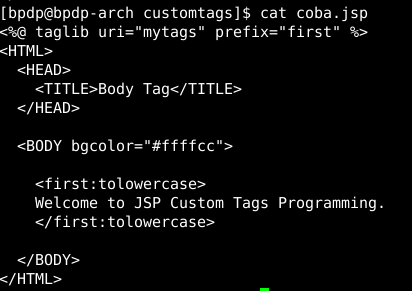


Mengaktifkan command line editing (Readline) di Python